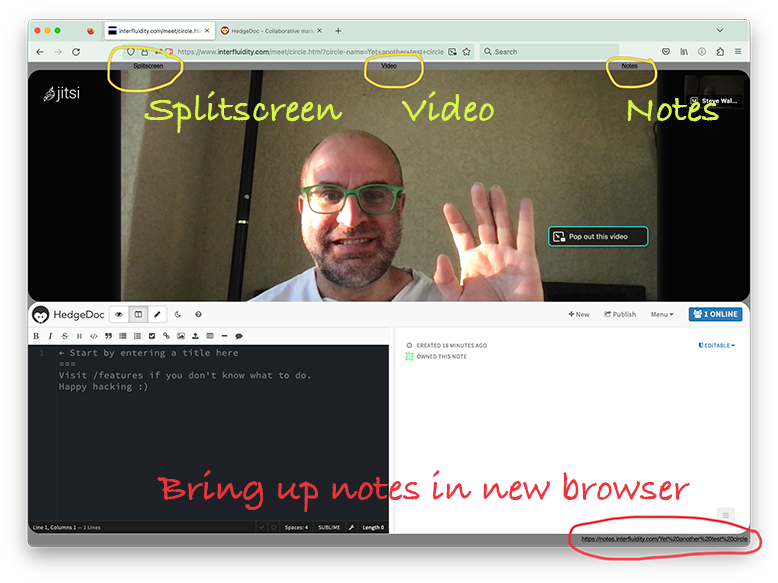Interfluidity — Office Hours
Welcome!
interfluidity hosts "office hours" nearly every Friday at 3:30 pm US Eastern time.
Sessions usually lasts 2 to 4 hours. Feel free to drop in or out as you please!
That start time is currently...
- US Central
- US Pacific
- UTC
- in Berlin
Please let me know of any additional time zones you'd like me to add here.
If it's Friday and within a few hours of our start time, please hit the giant link below to enter the teleconference.
You don't need any special software.
Enter!
Detailed instructions (not necessary, you'll figure it out!)
- Hit the Enter! link above (or here).
-
A splitscreen view will appear in your browser. This is the
default view. The top of your screen contains meeting participants. The bottom is a shared,
editable notes space. (If you are on mobile you may be prompted to,
and should feel free to use, the Jitsi app.)
-
If you prefer a fullscreen view, at the very top of the page, in tiny, faint letters — a bit difficult to see! —
you should see links to "Splitscreen", "Video", and "Notes". You can see the video or notes in fullscreen by clicking
on the appropriate link, or else return to splitscreen. (Click on the screenshot for a better view!)
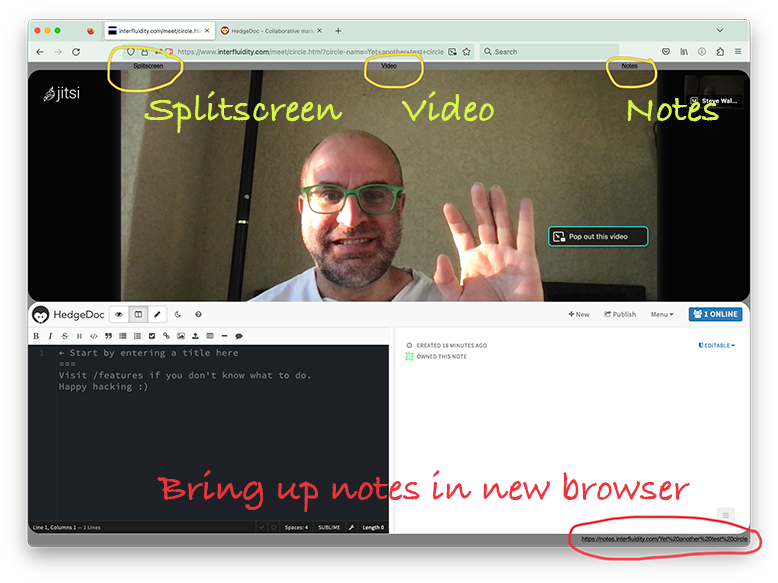
-
You can have full-screen video in one browser tab, and full-screen notes in the next. First click the video link, to make
the video full-screen. Then, at the bottom right of your page,
also in very faint, small letters, you'll see a long URL beginning
https://notes.interfluidity.com/. Click on that, and it will
bring the notes up full-screen in a separate tab. You can flip between tabs — video and notes — at will.
(Thanks Steve Roth for suggesting this variant.)
That's about it!